DOWNLOAD
RosettaCNC Software
The development team is pleased to announce RosettaCNC software version 1.12.1
Changelog from 1.11.4 to 1.12.1
- Added Quick Support with Rust Desk.
- Added Spindle Analog Output Mode management.
- Added Spindle Cooling System Pump management.
- Added Axis/Spindle Manual and Automatic lubrication management.
- Added G100 P8 command for programmatic Axis/Spindle lubrication management.
- Added new Alarms & Warning messages for Axis/Spindle Lube and Plasma Torch.
- Added Customized G-Command G250 to add a fixed offset to axes' origin.
- Added Customized G-Command G390 to probing X/Y/Z stock origin with 3D Probe.
- Added Documentation of customized G/M commands as Italian PDF.
- Added new named parameters:
- #<cnc.scan.laser.offset_x>
- #<cnc.scan.laser.offset_y>
- #<cnc.scan.laser.offset_z>
- #<cnc.scan.laser.center_distance>
- Added Jog Space Stop Mode management for UI Jog commands.
- Added Korean translation.
- Added translation panel information to the language panel selection.
- Updated API Server to version 1.4.
- Updated Python to version 3.11.3, with add/update of related packages.
- Removed request of timed-license when NC board is not available.
- Imporved UI interface:
- Added program window resize checking to avoid sizes below 1024x768 pixels.
- Added Scan Management & Plasma Monitoring pages in control bar.
- Changed default view at strartup from Work to Override sheet.
- Improved Alarms/Warnings view panel look to better read alarm/warning code and text.
- Removed use of scan_digital.stl for probe scanning, substituted by probe tool settings.
- Improved Plasma Torch management:
- THC management totally remade with new features.
- Added new settings:
- General: Torch Probe Input Mode
- General: Torch Arc Ok Input Mode
- General: Torch Anti-Collision Input Mode
- General: During Cutting the Torch Probe Input Can Act as Extra Torch Anti-Collision Input
- Internal THC: THC Regulation Mode
- Internal THC: Torch Arc Voltage-Autoacquiring Space
- Internal THC: THC Max Regulation Velocity
- Internal THC: THC Min Regulation Velocity
- Internal THC: THC Regulation Band A
- Internal THC: THC Regulation Band B
- Internal Max Regulation Time in Band A
- Increased Torch Voltage analog input sample time.
- Fixed G100 P6 Timeout for Torch Arc Ok Input check.
- Improved performance of reading geometry files.
- Improved Scan 3D management with UI restyle and new functions and settings.
- Improved External Program management adding PYTHON to use custom Python with console window.
- Improved checking of board settings changes.
- Improved translations engine.
- Improved texts and Italian translations.
- Improved installation of 64-bit version so that with OS < Windows8, Python will not be installed.
- Fixed Tools Library and Setup ATC changes check management.
- Fixed disappear of M109/M120 modal dialog when the Control Software is iconized.
- Fixed PC Is Connected management to avoid false state during NC setup.
- Fixed "Homing: Deceleration Space" value calculation.
- Fixed 3D Virtual Machine ugly visualization after a view restoring.
- Added new firmware 1.74.

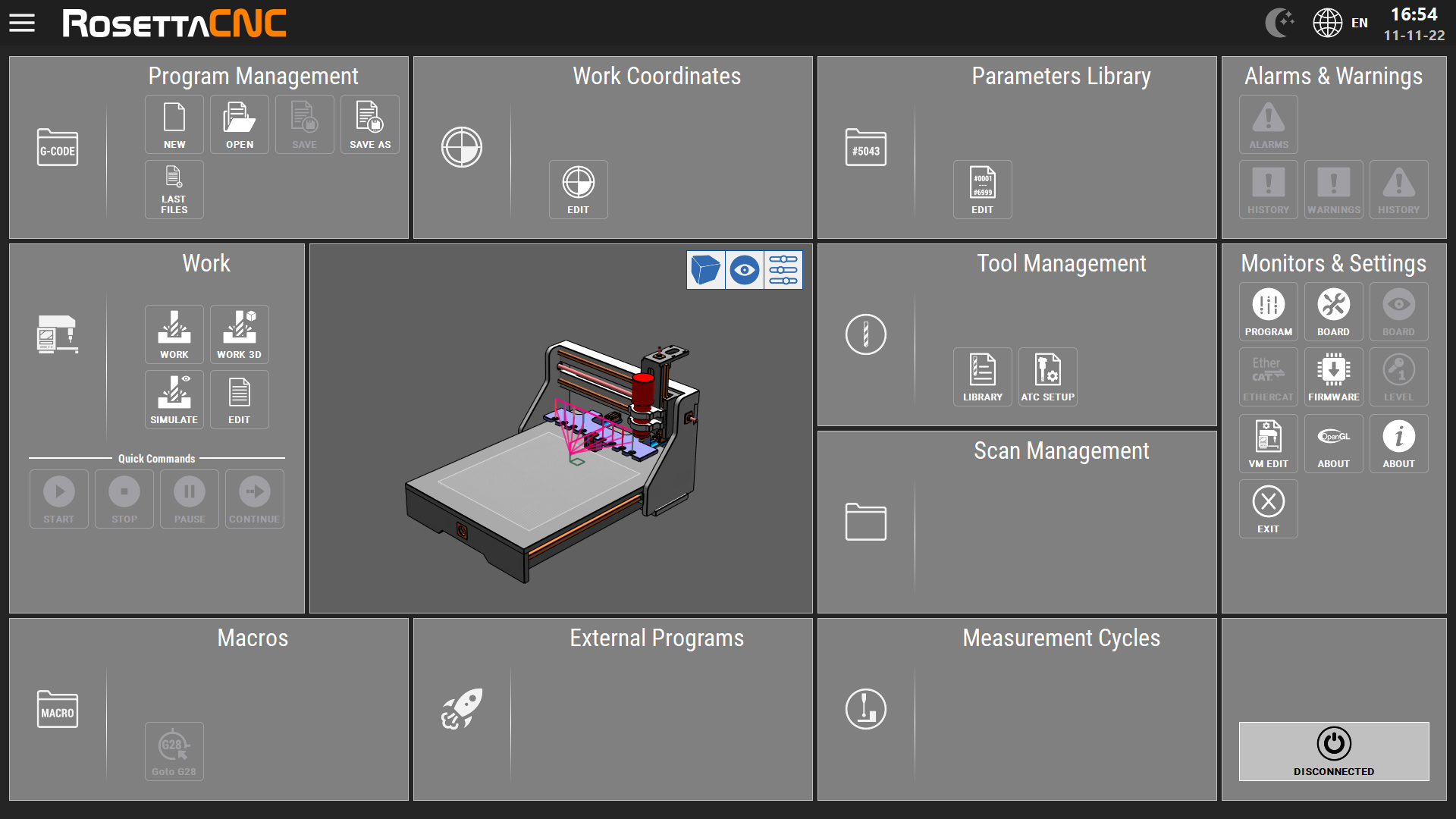
PPH - Horizontal Touch version
Compared to the standard version, this is designed for use with the touch-screen on a horizontally oriented screen.
The design is more modern and professional.
The downloadable software is in the demo version and can be tried in all its features, but cannot be connected to a Rosettanc controller.
To request an activation key contact us through the Information Request Form
It can be installed with Windows® 7, Windows® 10 both 32 and 64 bit.
The minimum display resolution must be FullHD 1920x1080.
A physical keyboard for data entry is required.
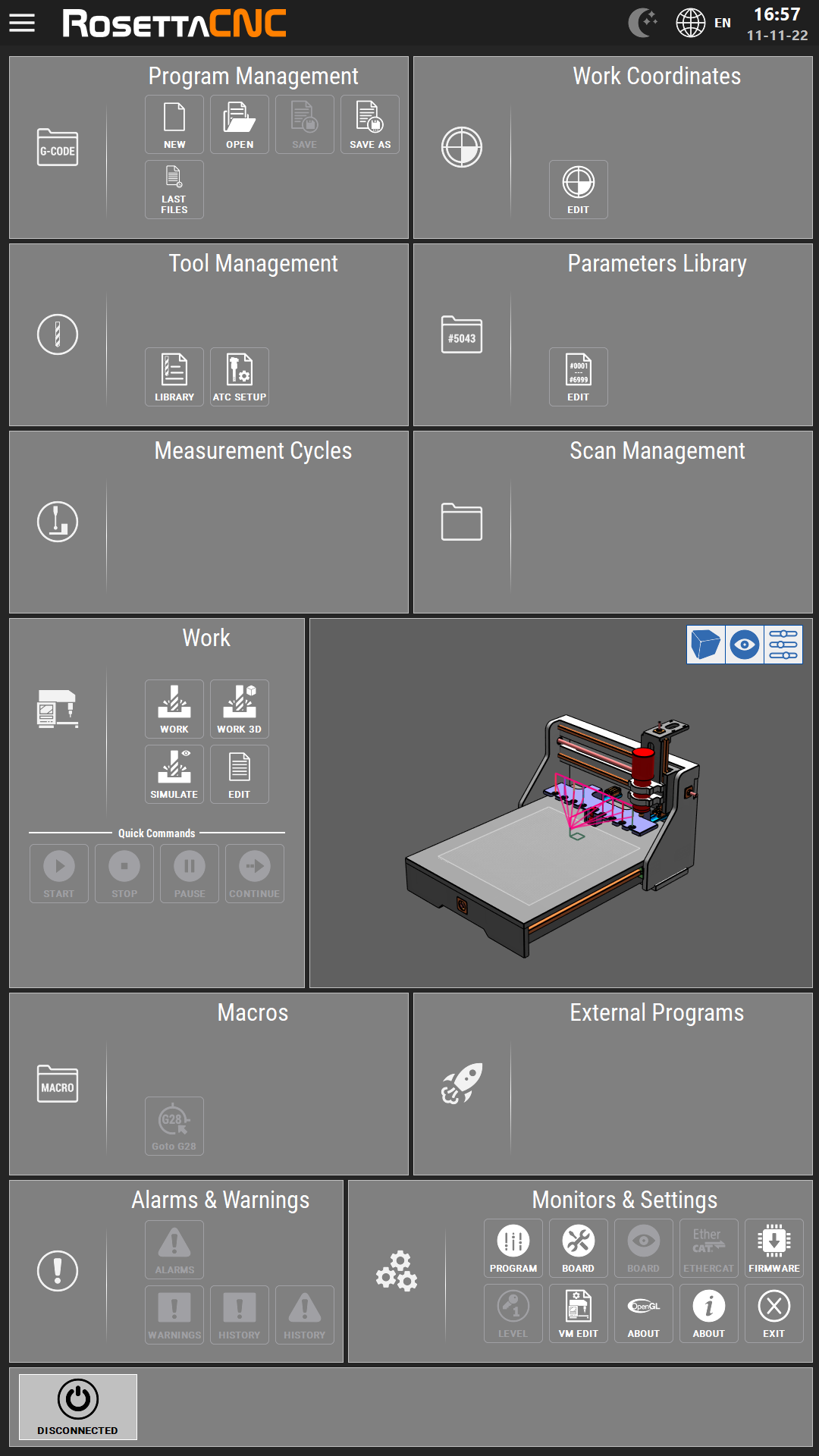
PPV - Vertical Touch version
Compared to the standard version, this is designed for use with the touch-screen on a vertical oriented screen.
The design is more modern and professional.
The downloadable software is in the demo version and can be tried in all its features, but cannot be connected to a Rosettanc controller.
To request an activation key contact us through the Information Request Form
It can be installed with Windows® 7, Windows® 10 both 32 and 64 bit.
The minimum display resolution must be FullHD 1920x1080.
The software includes a virtual keyboard, so a physical keyboard for data entry is not required.